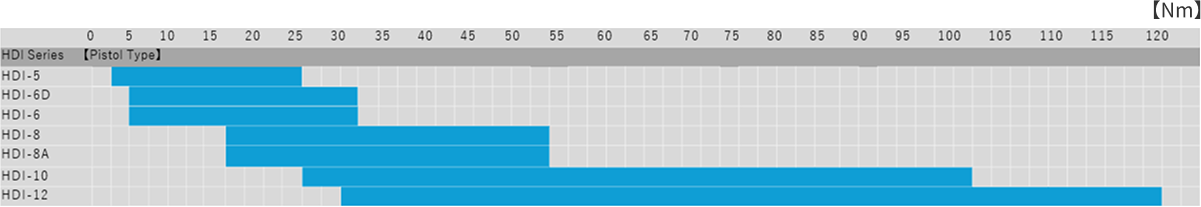Product Overview
HDI Series Cordless Shut-off Tool Impact Tool

| Recommended Torque Range | 3~120Nm (for soft joints) |
| Cordless Type | Battery-operated |
| Torque Accuracy(reference only) | Mechanical shut-off with ±20% tolerance, managed by the number of impacts |
| Long Service Life | Brushless motor Adoption of contactless switch |
| Fastening speed | 3 stages adjustable |
| Free speed | 2,400 min̠⁻1 |
LINEUP
| Model | Capacity(Nominal Bolt Size) | Drive Size (Sq. or Hex. Size) | Torque Range | Free speed | Weight w/o Battery | ||
|---|---|---|---|---|---|---|---|
| Minimum | Maximum | ||||||
| mm | in | Nm | Nm | min-1 | kg | ||
| HDI-5 | M5~M6 | 6.35 | 1/4 | 3 | 25 | 2400 | 1.0 |
| HDI-6D | M6~M8 | 6.35 | 1/4 | 6 | 32 | 2400 | 1.0 |
| HDI-6 | M6~M8 | 9.5 | 3/8 | 6 | 32 | 2400 | 1.0 |
| HDI-8 | M8~M10 | 9.5 | 3/8 | 15 | 55 | 2400 | 1.1 |
| HDI-8A | M8~M10 | 12.7 | 1/2 | 15 | 55 | 2400 | 1.1 |
| HDI-10 | M10~M12 | 12.7 | 1/2 | 25 | 100 | 2400 | 1.1 |
| HDI-12 | M12~M14 | 12.7 | 1/2 | 30 | 120 | 2400 | 1.2 |
*Torque range is a guideline only. Please select tool appropriately according to actual application.
*Model number does not include battery or battery charger. Please order battery and/or battery charger separately.
Peripherals for tools

Shut-off Impact Tool
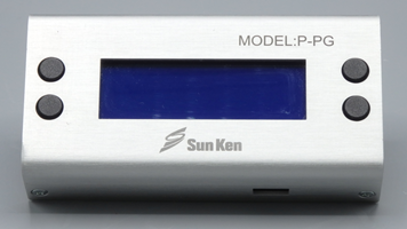
Perform tool settings


The battery is a 2Ah model (375g)with a power remaining meter
Features
01.LED Display
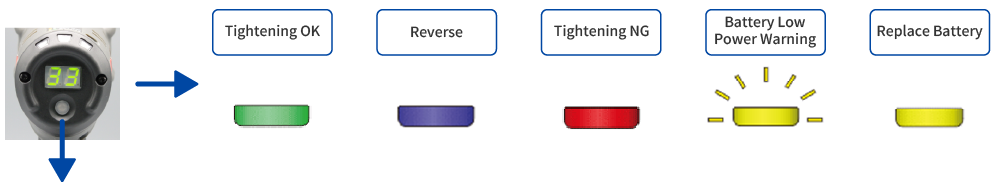
02. Impact Count Setting
Impact count can be adjusted in up to 50 levels.
00: No shut-off
1 to 50: Increasing the number increases the impact count
The impact count per level can be set from 1 to 5 impacts (see example table on the right).
【Example of Impact Settings】
| Impact counts per stage | |||||
|---|---|---|---|---|---|
| 1 | 2 | 3 | 4 | 5 | |
| Stage1 | 5 | 5 | 5 | 5 | 5 |
| Stage2 | 6 | 7 | 8 | 9 | 10 |
| Stage3 | 7 | 9 | 11 | 13 | 15 |
| Stage4 | 8 | 11 | 14 | 17 | 20 |
| Stage5 | 9 | 13 | 17 | 21 | 25 |
| Stage6 | 10 | 15 | 20 | 25 | 30 |
| Stage7 | 11 | 17 | 23 | 29 | 35 |
Impact count can be freely set up to a maximum of 150 impacts.
03. Rotation Direction Setting
You can set it for either clockwise or counterclockwise rotation. It also supports left-handed screws
04. Rotation Speed Setting
High speed mode: 2400 rpm
Medium speed mode: 2000 rpm
Low speed mode: 1500 rpm
You can set it to one of these three rotation speeds.
If the screw is refastened after fastening, the LED will light up in red for one second with a long beep for one second.。
05. Reverse Rotation Setting
- The number of rotations during reverse operation can be preset.
- This setting defines how many turns to perform—not the rotation speed.
- It is useful when loosening a bolt but stopping before the bolt is completely removed.
06. Switch Operation Setting
Enables locking of the forward/reverse rotation switch and the impact count setting button.
You can disable the switch function to prevent accidental operation during reverse rotation.

07. LED Irradiation Time Setting
The LED lighting that illuminates the forward workpieces can be freely set for a duration of 0 to 60 seconds for both forward and reverse operations.
08. Buzzer Volume Adjustment
To alert operators to fastening errors, notifications are provided not only through LEDs but also via a buzzer. The buzzer volume can be set to one to four levels: silent, low, medium, or loud.
09. Recommended Torque